Windows 10 fantastic operating system, but can not always be relied upon, especially with some of the old computers somewhat When run, the mouse and the keyboard is not working, so one wonders whether it reinstall Windows 10 or not, and the answer is fortunately: No and this simple explanation to fix this error altogether.

Retrieving the keyboard and mouse
This is the first step in this explanation for this, first you stop operating in your own computer (of course you do not have another choice!) And then turn it on and off again, but while loading Windows.
This may sound strange, but this is the only effective way to retrieve the mouse and keyboard. In fact, we must know that the problem is related to power management in the computer system and in doing this way, you can erase some of the settings that have been saved by Windows.
Now you can say that you have recovered the work of the keyboard and mouse and can sufficiency this step but not a final solution, so you can pass some simple modifications to ensure the end the problem altogether.
Correction keyboard and mouse settings
To fix the bug completely, tiger modification work to shut down Windows button and to do so, simply follow these steps:
1. Go to the "Start" Windows 10 "list Démarrer"
2. Go to "Settings" - "Paramètres"
3. Go to the "System" - "Système"
4. Go to the "energy and activate hibernation" - "Alimentation et mise en veille"
5. Go to the "additional settings Energy" - "Paramètres d'alimentation supplémentaires"
6. Go to "choose action power button" - "Choisir l'action du bouton d'alimentation" (left column)
7. Click on "edit settings are not currently" - "Modifier des paramètres actuellement non disponibles"
8. Uncheck the "Quick Start enabled (recommended)" - "Activer le démarrage rapide (recommandé)"
9. Click on "Save Changes" - "Enregistrer les modifications"
The problem has been resolved!
These are the last steps in Alsouraltalah:
6.
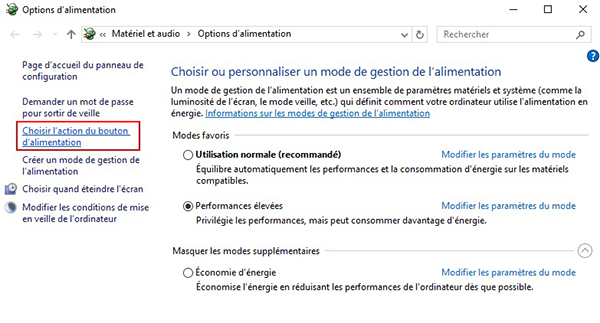
7.
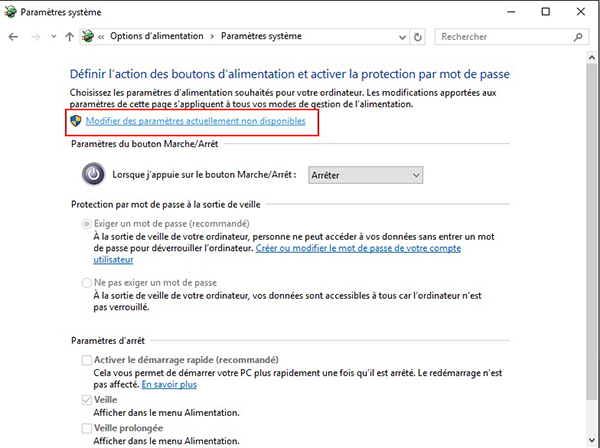
8.
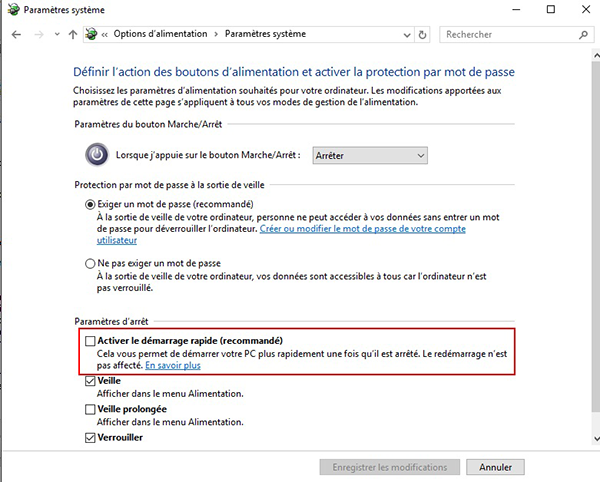
That's it! Now, you will not have a problem with the restart results in the lack of a keyboard and mouse. Since that Microsoft will not correct this problem, this at least is a solution that works and can be adopted.







